Remote Rendering Setup
This post summarizes the steps needed for parallel remote rendering using ParaView. With this setup you can visualize very large simulation data that is residing on a workstation while visualizing it over the internet on a laptop.
Setup server
After installing ParaView on the server, go into the bin/ folder and run (over an ssh terminal):
./mpiexec -np 16 ./pvserver -display :0
Note that you need to use the included mpiexec, which is likely different than the system MPI. This will
create 16 processes that will take care of loading, filtering, and rendering the data.
Connectivity
To connect to the server, you must be able to reach the machine (and port 11111) directly. This can be achieved by connecting to the school VPN where the workstation sits, or alternatively using tailscale.
On the client
You will need to install the identical version of ParaView that you have running on the server. Simply open it up and connect using “File”, “Connect”.
It is useful to enable debug output using “Edit”, “Settings”, “Render View”, “Show Annotation”. After loading files it will look something like this:
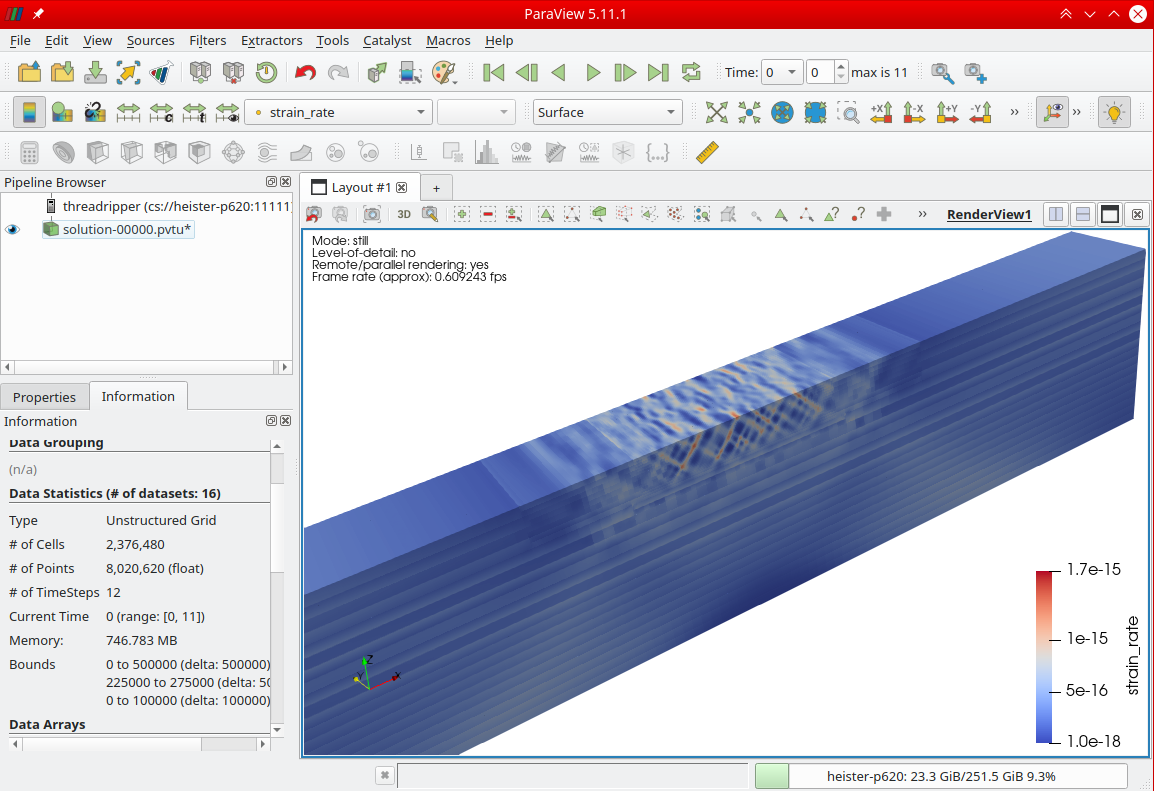
References
- https://docs.paraview.org/en/latest/ReferenceManual/parallelDataVisualization.html
(written by Timo Heister)